Google Maps Drag & Drop
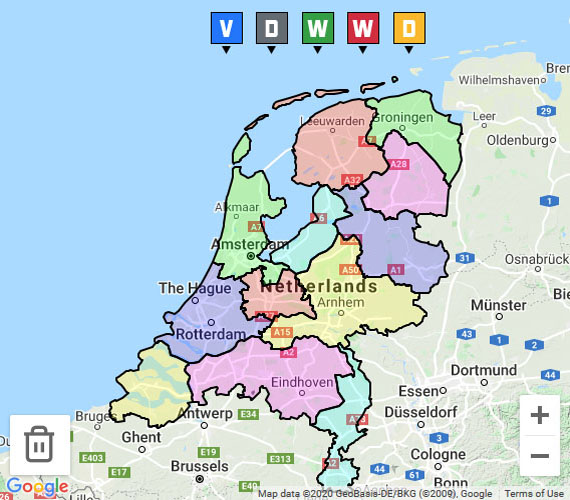
Drag & Drop demo to add or remove icons from a Google Map bij dragging them onto it, and use the coordinates if needed. The code also requires jQuery UI.
You can only drag icons from outside the map with a mouse. It won't work with a touch event so you can also double-click on them to add them to the map.
Download the JavaScript (Minified)
Download the Dutch Province outline coordinates.
View source on GitHubIcons on map: 0
Code Snippets
The HTML part.
<div class="container">
<div class="row">
<div class="col-12 col-md-10">
<div id="map_container" class="map_container">
<div id="map_dragdrop" class="map_dragdrop"></div>
<div id="map_recyclebin" class="map_recyclebin">
<img src="/images/trash.png" />
</div>
</div>
</div>
<div class="col-12 col-md-2 text-center pt-4 pt-md-0">
<div id="map_icon_container" class="map_icon_container"></div>
</div>
</div>
<div class="row">
<div class="col-12 col-md-10 pt-3">
<textarea id="map_results" class="form-control"></textarea>
</div>
</div>
</div>
<script src="https://code.jquery.com/ui/1.12.1/jquery-ui.min.js"></script>
<script src="https://maps.googleapis.com/maps/api/js?key=YourGoogleApiKey"></script>
The CSS.
.map_container {
width: 100%;
height: 500px;
overflow: hidden;
}
.map_dragdrop {
width: 100%;
height: 100%;
}
.map_recyclebin {
position: relative;
height: 60px;
width: 60px;
top: -85px;
right: -10px;
background: white;
box-shadow: rgba(0, 0, 0, 0.4) 0px 1px 4px -1px;
border-radius: 2px;
}
.map_icon_container {
font-size: 12px;
font-weight: bold;
width: 100%;
}
.map_icon {
cursor: pointer;
margin: 3px 0px 15px 0px;
}
.map_button {
width: 150px;
}
/* make responsive */
@media (max-width: 767.98px) {
.map_icon_container div {
float: left;
width: 20%;
}
}
And finally the Javascript. THere is some code in there to generate the Dutch Provinces, but you can remove that easily.
var map;
var overlay;
var poiIconWidth = 32;
var poiIconHeight = 42;
var zIndex = 100;
var poiMarkerArry = [];
var binDimensions;
var binXoffset = 10;
var binYoffset = 25;
var zoomLevel = 7;
var $map_results;
var $map_dragdrop;
var $map_iconcounter;
//the icons
var poiData = [{
id: 10,
name: 'Icon #1',
icon: '/files/icon_1.png'
}, {
id: 20,
name: 'Icon #2',
icon: '/files/icon_2.png'
}, {
id: 300,
name: 'Icon #3',
icon: '/files/icon_3.png'
}, {
id: 400,
name: 'Icon #4',
icon: '/files/icon_4.png'
}, {
id: 5000,
name: 'Icon #5',
icon: '/files/icon_5.png'
}];
//timeout because jquery script is loaded later that this js file on this page
setTimeout(function () {
$map_results = $('#map_results');
$map_dragdrop = $('#map_dragdrop');
binDimensions = $('#map_recyclebin').height();
$map_iconcounter = $('#map_iconcounter');
$('#map_reset_button').bind('click', function () {
resetPoiMap();
});
$('#map_load_button').bind('click', function () {
loadJsonData();
});
initializePoiMap(52.52000, 5.28662);
}, 50);
//create the map
function initializePoiMap(lat, lng) {
//coord for the center of the map
var startpos = new google.maps.LatLng(lat, lng);
//map options
var options = {
zoom: zoomLevel,
center: startpos,
zoomControl: true,
mapTypeControl: false,
scaleControl: false,
streetViewControl: false,
rotateControl: false,
fullscreenControl: false,
mapTypeId: google.maps.MapTypeId.TERRAIN
};
//start the map
map = new google.maps.Map(document.getElementById('map_dragdrop'), options);
//add an overlay
overlay = new google.maps.OverlayView();
overlay.draw = function () { };
overlay.setMap(map);
generatePoiMarkerlist();
loadJsonData();
//for netherlands only
buildProvinces();
buildIslands();
}
//add the icons that can be dragged to the html page and attach the drag function
function generatePoiMarkerlist() {
//add the icons
for (var i = 0; i < poiData.length; i++) {
var content = '<div>' + poiData[i].name + '<br><img data-id="' + poiData[i].id +
'" data-index="' + i + '" class="map_icon" src="' + poiData[i].icon + '" /></div>';
$('#map_icon_container').append(content);
}
var $icons = $('.map_icon');
//attach the drag event
$icons.draggable({
stop: function (e) {
dragIn(e, this, $(this).data('index'));
}
});
//attach the double click event
$icons.dblclick(function () {
addIconToMap([map.getCenter().lat(), map.getCenter().lng()], this, $(this).data('index'));
});
//make the double click working on touch devices
var tap = 0;
$icons.on('touchend', function () {
var now = new Date().getTime();
var ms = now - tap;
if (ms > 0 && ms < 500) {
addIconToMap([map.getCenter().lat(), map.getCenter().lng()], this, $(this).data('index'));
}
tap = new Date().getTime();
});
}
//generate a marker on the map
function generatePoiMarker(poi) {
var marker = new google.maps.Marker({
position: new google.maps.LatLng(poi.mapPosition[0], poi.mapPosition[1]),
map: map,
draggable: true,
icon: {
url: poi.icon,
size: google.maps.Size(poiIconWidth, poiIconHeight),
target: google.maps.Point(poiIconWidth / 2, poiIconHeight / 2),
origin: google.maps.Point(poiIconWidth / 2, poiIconHeight / 2)
},
title: poi.name,
type: poi.id,
zIndex: zIndex
});
marker.idnr = poiMarkerArry.length;
poiMarkerArry.push(marker);
zIndex++;
updatePoiCoords();
//add the mouse over event to put an icon always on top on hover
google.maps.event.addListener(marker, 'mouseover', function () {
this.setZIndex(zIndex);
zIndex++;
});
//drag end event to update the marker data
google.maps.event.addListener(marker, 'dragstart', function () {
//set the map drag to false, otherwise the maps starts scrolling when you get to the edges
map.setOptions({ draggable: false });
});
//drag end event to update the marker data
google.maps.event.addListener(marker, 'dragend', function (e) {
//enable map scrolling again
map.setOptions({ draggable: true });
var pixelPosition = getPixelPosition(this);
//check if the icon is inside the recycle bin
if (pixelPosition.x < binDimensions + binXoffset &&
pixelPosition.x > binXoffset &&
pixelPosition.y > ($map_dragdrop.height() - binDimensions) - binYoffset &&
pixelPosition.y < $map_dragdrop.height() - binYoffset) {
dragOut(e, this);
} else {
poiMarkerArry[this.idnr].position = e.latLng;
updatePoiCoords();
}
});
}
//update the coord after dragging an icon
function updatePoiCoords() {
var poiArr = [];
for (var i = 0; i < poiMarkerArry.length; i++) {
if (poiMarkerArry[i] !== null) {
var poiMarker = {
lat: poiMarkerArry[i].position.lat(),
lng: poiMarkerArry[i].position.lng(),
type: poiMarkerArry[i].type
};
poiArr.push(poiMarker);
}
}
//make a json
var json = JSON.stringify(poiArr);
//not really needed, just used to neatly display the output inside the textarea
json = json.replace('[', '[\n ').replace(/},{/g, '},\n {').replace(']', '\n]');
//put it in an input
$map_results.val(json);
//show counter
$map_iconcounter.html(poiArr.length);
}
//translate the map coordinates into pixels
function getPixelPosition(marker) {
var scale = Math.pow(2, map.getZoom());
var nw = new google.maps.LatLng(
map.getBounds().getNorthEast().lat(),
map.getBounds().getSouthWest().lng()
);
var worldCoordinateNW = map.getProjection().fromLatLngToPoint(nw);
var worldCoordinate = map.getProjection().fromLatLngToPoint(marker.getPosition());
var pixelOffset = new google.maps.Point(
Math.floor((worldCoordinate.x - worldCoordinateNW.x) * scale),
Math.floor((worldCoordinate.y - worldCoordinateNW.y) * scale)
);
return {
x: pixelOffset.x,
y: pixelOffset.y,
right: $map_dragdrop.width() - pixelOffset.x,
bottom: $map_dragdrop.height() - pixelOffset.y
};
}
//an icon is dragged
function dragIn(e, icon, index) {
var x = e.pageX - $map_dragdrop.offset().left;
var y = e.pageY - $map_dragdrop.offset().top + 25;
//check if the drag is on the map
if (x > 0 && x < $map_dragdrop.width() && y > 0) {
var point = new google.maps.Point(x, y);
var position = overlay.getProjection().fromContainerPixelToLatLng(point);
addIconToMap([position.lat(), position.lng()], icon, index);
}
}
//place the icon on the map
function addIconToMap(position, icon, index) {
var poi = {
mapPosition: position,
icon: poiData[index].icon,
name: poiData[index].name,
id: poiData[index].id
};
generatePoiMarker(poi);
$(icon).attr('style', 'position: relative; left: 0px; top: 0px');
}
//an icon is stopped dragging
function dragOut(e, marker) {
poiMarkerArry[marker.idnr] = null;
marker.setMap(null);
updatePoiCoords();
}
//load the json data from the textbox
function loadJsonData() {
//if there are existings icons, add them to the map
if ($map_results.val() === '')
return;
//here the data comes from a textarea. but could be from any other source
var data = $.parseJSON($map_results.val());
//reset map also
resetPoiMap();
//loop all poi's
for (var i = 0; i < data.length; i++) {
//find the right marker based on id
for (var j = 0; j < poiData.length; j++) {
//if the item matches the id of the poi icon
if (poiData[j].id === data[i].type) {
var poi = {
mapPosition: [data[i].lat, data[i].lng],
icon: poiData[j].icon,
name: poiData[j].name,
id: poiData[j].id
};
generatePoiMarker(poi);
}
}
}
}
//reset the map data
function resetPoiMap() {
for (var i = 0; i < poiMarkerArry.length; i++) {
poiMarkerArry[i].setMap(null);
}
$map_iconcounter.html('0');
$map_results.val('');
poiMarkerArry = [];
//if you use the dutch province polygons
for (var i = 0; i < polygonArr.length; i++) {
polygonArr[i].setMap(null);
}
polygonArr = [];
}
//below code specifically for The Netherlands
var polygonArr = [];
//build the dutch province polygons
function buildProvinces() {
for (var i = 0; i < provincesNL.length; i++) {
var polygon = new google.maps.Polygon({
paths: provincesNL[i],
strokeColor: "#000000",
strokeOpacity: 1.0,
strokeWeight: 2,
fillColor: provinceColors[i],
fillOpacity: 0.2,
clickable: true
});
polygonArr.push(polygon);
polygon.setMap(map);
attachToPolygon(polygon, provinceCenters[i]);
}
}
//build the dutch island polygons
function buildIslands() {
for (var i = 0; i < islandsNL.length; i++) {
var polygon = new google.maps.Polygon({
paths: islandsNL[i],
strokeColor: "#000000",
strokeOpacity: 1.0,
strokeWeight: 2,
fillColor: islandColors[i],
fillOpacity: 0.2,
clickable: true
});
polygonArr.push(polygon);
polygon.setMap(map);
attachToPolygon(polygon, islandCenters[i]);
}
}
//add a function to the polygon that centers on the province centre on clicking
function attachToPolygon(poly, centerPoint) {
//zoom and center to province
google.maps.event.addListener(poly, 'click', function () {
map.panTo(centerPoint);
map.setZoom(9);
});
//zoom out the province to original zoom level
google.maps.event.addListener(poly, 'rightclick', function () {
map.setZoom(zoomLevel);
map.panTo(dutchCenterPoint);
});
}